Automating street lights with LDRs and Arduino offers a sustainable solution for urban lighting. By intelligently adjusting lighting based on ambient light levels, this project reduces energy waste and operational expenses. It enhances safety and visibility while promoting environmental sustainability. Harnessing the power of Arduino technology, this system represents a cost-effective and eco-friendly approach to modernizing urban infrastructure.
Controlling street lights automatically using an LDR (Light Dependent Resistor) and Arduino is a great project for conserving energy and optimizing street lighting. Here’s a basic overview of how you can implement it:
Required Component
| Sr. No | Component/ Material | Quantity |
| 1 | LDR Sensor Module | 1 |
| 2 | Arduino Uno | 1 |
| 3 | LAMP (Bulb) | 1 |
| 4 | Male-Female Jumper Wire | 5-6 |
| 5 | Arduino Programming Cable | 1 |
| 6 | Two Pin Plug | 1 |
| 7 | Wire | |
| 8 | Bulb Holder |
Circuit Diagram
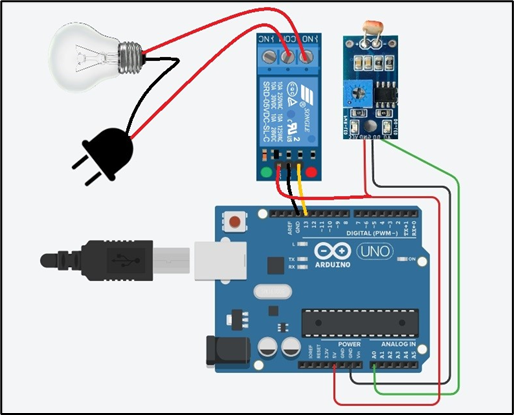
Connections
| Arduino Uno | LDR Sensor |
| +5V | VCC |
| GND | GND |
| A0 | AO |
| Arduino Uno | Relay |
| 13 | IN |
| +5V | VCC |
| GND | GND |
| Relay | Bulb |
| Common | AC Source (Phase) |
| NO | One terminal of Bulb |
Steps
- Connect the +5V pin of the Arduino Uno to the VCC pin of the LDR Module.
- Connect the GND (ground) pin of the Arduino Uno to the GND pin of the LDR Module.
- Connect the AO (Analog output) or OUT pin of the LDR Module to the Analog A0 pin of the Arduino Uno.
- Connect the +5V pin of the Arduino Uno to the VCC pin of the Relay Module.
- Connect the GND (ground) pin of the Arduino Uno to the GND pin of the Relay Module.
- Connect the IN pin of the Relay Module to Digital Pin 13 of the Arduino Uno.
- Connect the NO (normally open) terminal of the Relay Module to one terminal of the Bulb. Connect Another terminal of Bulb to Neutral terminal of Ac power supply.
- Connect the Common (COM) terminal of the Relay Module to AC Power Supply (Phase Terminal).
- Launch the Arduino IDE on your computer.
- Write a program on sketch. And verify it.
- Connect the Arduino Uno to your computer using a USB cable.
- Select Board (Tools>> Board>> Arduino Uno) and Port (Tools>> Ports>> Com. (Arduino Uno)). And upload program in Arduino Uno Board.
Program
#define ldrPin A0 // LDR Module connected to Analog A0 pin
#define relayPin 13 // Relay Module connected to Digital Pin 13
void setup() {
pinMode(ldrPin, INPUT);
pinMode(relayPin, OUTPUT);
}
void loop() {
int ldrValue = analogRead(ldrPin); // Read LDR value (0-1023)
if (ldrValue > 500) {
digitalWrite(relayPin, HIGH);
} else {
digitalWrite(relayPin, LOW);
}
}In conclusion, the integration of LDRs and Arduino in street light control exemplifies a forward-thinking approach to urban development. By prioritizing energy efficiency and sustainability, this innovative solution not only enhances safety and visibility on the streets but also contributes to a greener, more resilient environment. As cities continue to evolve, embracing smart technologies like this will be key to creating vibrant, eco-friendly urban spaces that benefit both present and future generations. Let’s illuminate the path to a brighter, more sustainable future, one street light at a time.
